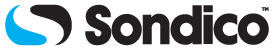-
Delivery & Collection
-
Delivery Info
Delivery Info
-
Delivery Info
-
Orders & Payments
-
Placing Orders
Placing OrdersApply Gift Card, eVoucher or Credit Note
Love2Shop Vouchers
Love2Shop Vouchers are not accepted instore or online by Flannels.
Love2Shop Flexecash Gift Cards

Love2Shop Flexecash Gift Cards are not accepted instore or online by Flannels.
However, you can buy Flannels eVouchers using your Love2shop Flexecash Gift Card, via the Love2Shop Manage My Account page ( www.love2shop.co.uk/login ). To do this-
- Login to Manage My Account
- Select Exchange
- Select the value(s) and quantity and use the value on your Love2shop Gift Card to buy Flannels eVouchers.

You can then redeem the eVoucher online or in store at Flannels.
Gift Card/Store Credit Note
Once you’ve added your items to the basket and selected your delivery option you will be taken to the payment section. You will be presented with all the payment options available for your order. Select ‘Use Gift Card or eVoucher’ and enter your eVoucher/credit note code and pin number and then select ‘Redeem Gift Voucher’. If you are unsure where you can find your eVoucher code and pin, please check our FAQ - Where do I find my voucher code and pin?

You can add up to 10 codes, if you wish to apply more eVouchers/Gift cards/credit notes to the same order please follow the above steps again for each code.
Pre-Paid Mastercard/3rd Party Contactless Gift Card

If you are using a Contactless Gift Card from a 3rd party retailer, please select ‘Credit/Debit Card’ and enter the details from your Contactless Gift Card like you would with a bank/credit card.

Please note: We are unable to add promotion codes or discounts once your order has been placed.
Did you find it helpful? Yes No
Send feedbackSorry we couldn't be helpful. Help us improve this article with your feedback.Did you find it helpful? Yes No
Send feedbackThanks for the feedback. We will improve this article.
-
Product Info
Product Info
-
Placing Orders
-
Returns & Refunds
-
Completed Orders
Completed Orders
-
Completed Orders
-
My Account
-
Technical Issues
Technical Issues
-
Getting Started
Getting Started
-
Technical Issues
-
Site Policies
-
Terms & Conditions
Terms & Conditions
-
Terms & Conditions