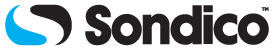-
Delivery & Collection
-
Delivery Info
Delivery Info
-
Delivery Info
-
Orders & Payments
-
Placing Orders
Placing Orders
-
Product Info
Product Info
-
Placing Orders
-
Returns & Refunds
-
Completed Orders
Completed Orders
-
Completed Orders
-
My Account
-
Technical Issues
Technical Issues
-
Getting Started
Getting StartedHow do I buy online?
If you are looking for something particular, you can use the search functionality to search for the description of the product or the product code if you know it. You can find the search functionality at the top left corner of your browser’s window where it says “Search for product or brand.”
We’ve also created useful shopping categories which you can see at the top of your browser window. If you see an area of interest, click on it! This will guide you to a curated selection of product listing. Then, click on a specific product that you’re interested in for more details, or to add the product to your cart.
To add a product to your shopping cart, hit the “Add to basket” button.
Did you find it helpful? Yes No
Send feedbackSorry we couldn't be helpful. Help us improve this article with your feedback.Did you find it helpful? Yes No
Send feedbackThanks for the feedback. We will improve this article.
-
Technical Issues
-
Site Policies
-
Terms & Conditions
Terms & Conditions
-
Terms & Conditions