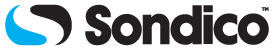-
Delivery & Collection
-
Delivery Info
Delivery Info
-
Delivery Info
-
Orders & Payments
-
Placing Orders
Placing Orders
-
Product Info
Product Info
-
Placing Orders
-
Returns & Refunds
-
Completed Orders
Completed Orders
-
Completed Orders
-
My Account
-
Technical Issues
Technical Issues
-
Getting Started
Getting StartedHow do I apply a discount code?
We know that discounts make everyone’s shopping experience a little bit better. Please follow these steps to apply a discount or voucher code to your order.
1. Begin by adding your desired and/or any required items for the discount to your bag.
2. Select "View basket" to make sure you're happy with your items
3. On the right-hand side, press "Add" to apply a new Promo Code

Did you find it helpful? Yes No
Send feedbackSorry we couldn't be helpful. Help us improve this article with your feedback.Did you find it helpful? Yes No
Send feedbackThanks for the feedback. We will improve this article.
-
Technical Issues
-
Site Policies
-
Terms & Conditions
Terms & Conditions
-
Terms & Conditions